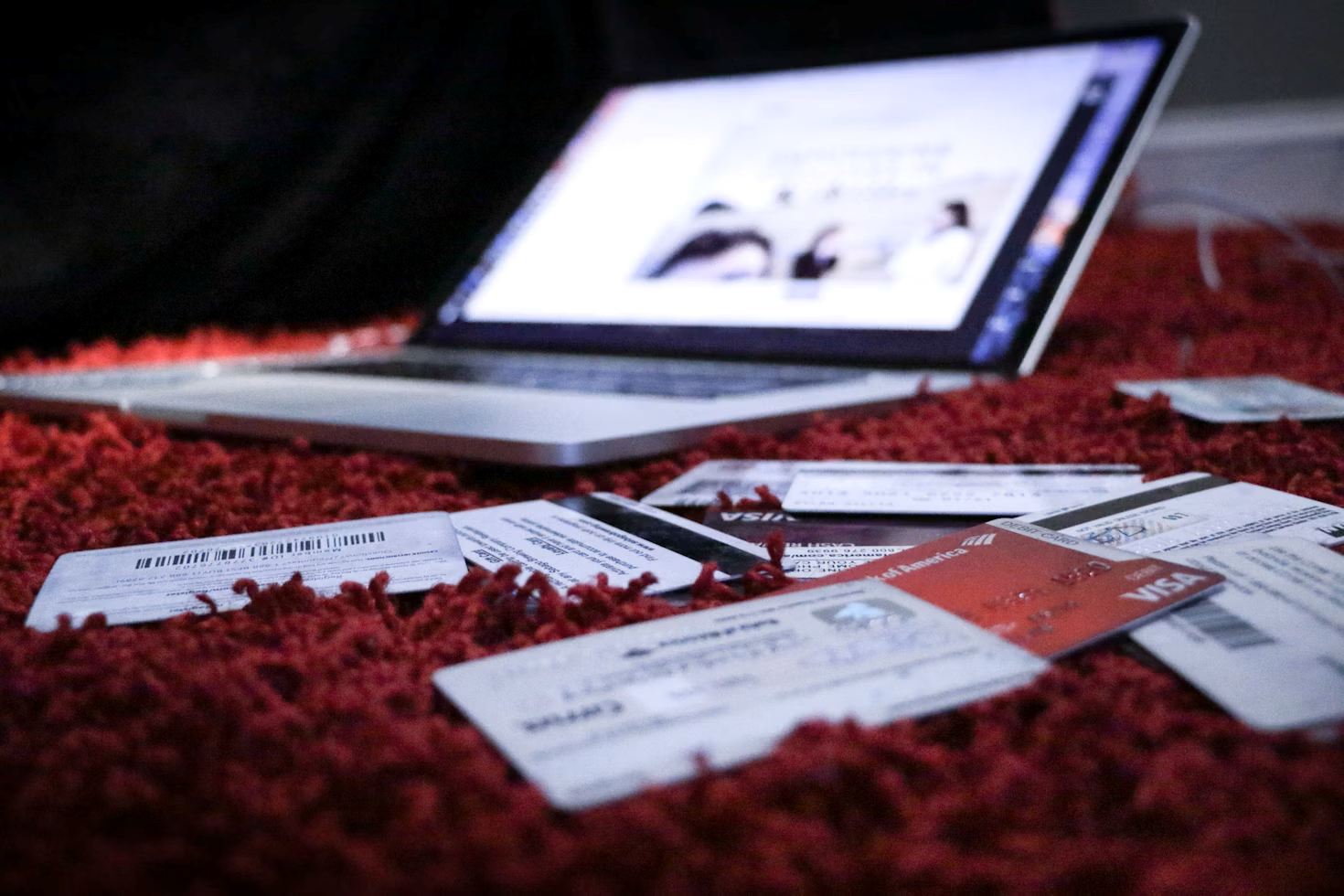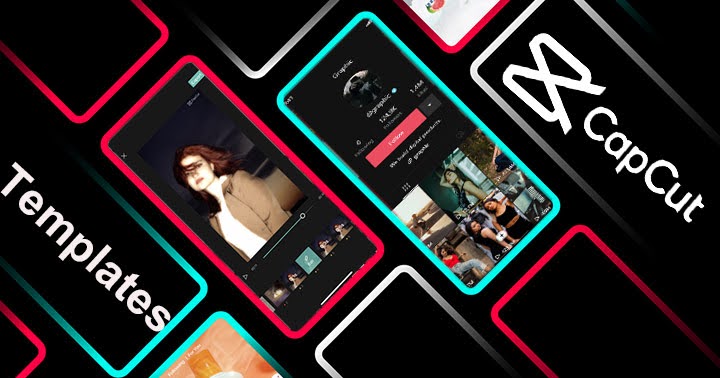
CapCut has rapidly emerged as one of the top video editing apps, particularly among content creators and social media enthusiasts. Its unique selling point? Templates that make video editing both quick and straightforward. In this guide, we’ll delve into the intricacies of CapCut templates, exploring how they can be utilized for various content creation needs, and how they can be customized to create engaging and eye-catching videos.
Introduction
CapCut is a feature-rich video editing app designed for ease of use and accessibility. Its intuitive interface, coupled with a wide range of tools, has made it a favorite among amateur and professional video creators alike. Templates, in particular, are an essential feature that allows users to create professional-looking videos without extensive editing skills. This guide will help you understand what CapCut templates are and how you can leverage them for your video projects.
CapCut Features
CapCut is designed to cater to users of all skill levels, from beginners to experienced video editors. The app offers a range of features, including:
- Easy-to-Use Interface: CapCut’s user interface is straightforward and intuitive, allowing users to navigate the app with ease.
- Editing Tools: CapCut provides various editing tools, such as trimming, splitting, and adding effects, making it versatile for different editing tasks.
- Templates: The most notable feature is the extensive library of templates that can be used as a starting point for video projects.
Templates: An Overview
CapCut templates are pre-designed video frameworks that come with built-in transitions, effects, and other elements. They serve as a blueprint for your video, allowing you to create content quickly without having to start from scratch. Templates are particularly useful for those who are new to video editing or need to produce content in a short amount of time.
Customization with Templates
While templates offer a solid foundation, CapCut provides extensive customization options. Users can:
- Change Text: Edit the text within the templates to fit your message or theme.
- Add or Remove Media: Incorporate your own photos, videos, and music to personalize the template.
- Adjust Effects: Modify the effects, transitions, and filters to create a unique look.
CapCut Templates
CapCut templates are not just simple pre-set layouts; they are versatile tools that can be adapted to various content creation needs. Understanding how to use these templates effectively can greatly enhance your video editing experience.
Types of CapCut Templates
CapCut offers a diverse range of templates, catering to different themes and purposes:
- Social Media Templates: These are designed for platforms like TikTok, Instagram, and YouTube, focusing on short-form content.
- Themed Templates: CapCut provides templates with specific themes, such as travel, food, and fashion.
- Business Templates: These templates are geared towards marketing and promotional content, ideal for small businesses and entrepreneurs.
Importing and Exporting
CapCut makes it simple to import media into templates and export completed videos. Users can:
- Import Media: Add photos, videos, and music from your device to the template.
- Export Videos: Export the final video in various formats suitable for different platforms.
Template Libraries
CapCut’s template libraries are extensive and regularly updated. These libraries offer:
- Variety: A wide range of templates for different styles and themes.
- Regular Updates: New templates are added frequently, providing fresh content for users.
- Inspiration: The libraries serve as a source of inspiration for content creators.
Editing Templates
Editing templates in CapCut is a straightforward process. Users can:
- Modify Text: Change the text to fit your content’s narrative.
- Add Effects: Apply effects to enhance the visual appeal.
- Adjust Transitions: Customize transitions between scenes for a smoother flow.
Sharing and Collaboration
CapCut encourages sharing and collaboration through its template features. You can:
- Share Templates: Share your custom templates with other users or team members.
- Collaborate: Work with others on collaborative projects by sharing templates.
Creative Uses
CapCut templates are versatile and can be used creatively to achieve unique results. Consider these creative uses:
- Video Montages: Create montages using templates to tell a story or capture memories.
- Short Stories: Use templates to create short video narratives.
- Promotional Content: Templates can be customized to create engaging marketing content.
Business Applications
CapCut templates are ideal for businesses looking to create professional-quality videos without a large budget. They can be used to:
- Create Marketing Videos: Use business templates to create promotional content for social media and other platforms.
- Streamline Content Production: Templates save time, allowing businesses to produce content quickly.
- Maintain Consistency: Templates ensure a consistent style across multiple videos.
Social Media Influencers
Social media influencers find CapCut templates invaluable for maintaining a consistent online presence. They can:
- Create Consistent Content: Use templates to ensure a consistent look and feel across videos.
- Save Time: Templates reduce editing time, allowing influencers to focus on creating more content.
- Customize Templates: Influencers can customize templates to match their brand identity and style.
Tips & Tricks
To get the most out of CapCut templates, consider these advanced tips and tricks:
- Use Keyframes: Keyframes allow you to create smooth transitions and animations within templates.
- Experiment with Effects: Try different effects to enhance the visual appeal of your videos.
- Leverage Transitions: Use transitions to create a seamless flow between scenes or segments.
Conclusion
CapCut templates are a valuable tool for content creators and businesses alike. They offer a convenient way to create high-quality videos without extensive editing skills. The versatility and customization options make them suitable for various applications, from social media content to marketing campaigns. If you’re looking to streamline your video editing process, CapCut templates are the perfect solution. An other side https://capcuttemplates.ws/ is offering the latest and trendy capcut templates that you can find and use for your videos.
FAQs
What are CapCut templates?
A: CapCut templates are pre-designed video frameworks that can be customized to create unique videos quickly. They come with built-in transitions, effects, and other elements that can be personalized.
Can I customize CapCut templates?
A: Yes, CapCut templates can be customized by changing text, adding or removing media, and adjusting effects and transitions. This flexibility allows users to create unique videos while leveraging the convenience of templates.
Where can I find CapCut templates?
A: CapCut has a built-in library of templates that users can browse to find the perfect template for their needs. Additionally, you can find other templates online or from other CapCut users.
Can I share my custom CapCut templates?
A: Yes, CapCut allows you to share your custom templates with others, which is useful for collaborative projects or sharing with friends. This feature fosters collaboration and creativity.
Is CapCut suitable for business use?
A: Absolutely! CapCut’s templates are ideal for creating professional-quality videos for marketing, advertising, and social media content. Businesses can use these templates to streamline their content production process and maintain a consistent brand identity.