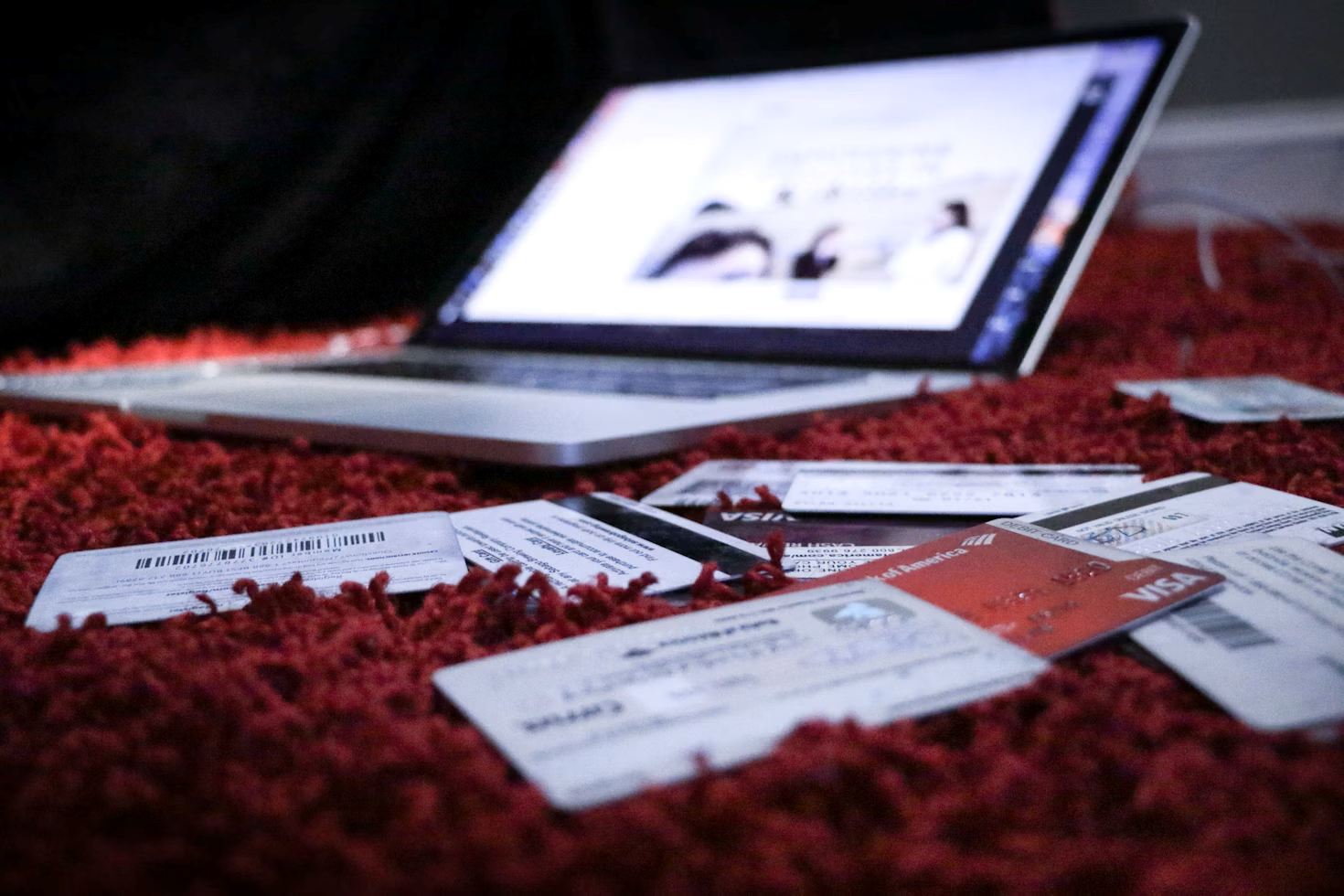Efficient data management lies at the heart of every successful business operation. As organizations navigate through the vast landscape of digital information, the need for streamlined processes to handle data becomes increasingly paramount. Thankfully, with the advent of automation tools like Appy Pie Connect, businesses can now automate data transfers seamlessly, minimizing manual effort and maximizing productivity. In this guide, we’ll explore how you can leverage Appy Pie Connect to achieve effortless data management, focusing particularly on integrating with popular platforms like Tableau and Netsuite.
Understanding the Significance of Data Automation
Data is the lifeblood of modern enterprises, driving decision-making processes, fueling innovation, and fostering growth. However, the sheer volume and complexity of data can pose significant challenges, especially when it comes to transferring data between different systems and applications. Manual data transfers are not only time-consuming but also prone to errors, leading to inefficiencies and hindered operations.
This is where automation steps in as a game-changer. By automating data transfers, businesses can eliminate repetitive tasks, ensure accuracy, and accelerate workflows. Appy Pie Connect offers a user-friendly solution that empowers organizations to automate data transfers effortlessly, allowing them to focus on strategic initiatives rather than mundane data management tasks.
Leveraging Appy Pie Connect for Data Automation
Appy Pie Connect serves as a bridge between various apps and software systems, enabling seamless communication and data exchange. Whether you’re integrating cloud storage platforms, CRM software, or project management tools, Appy Pie Connect simplifies the process with its intuitive interface and extensive library of supported apps.
Streamlining Data Transfers with Tableau Integrations
Tableau is a powerful data visualization tool widely used for analyzing and interpreting data. By integrating Tableau with other business applications through Appy Pie Connect, organizations can automate the process of importing and exporting data, ensuring that critical insights are readily available for decision-makers.
For instance, you can set up automated workflows to transfer data from your CRM system to Tableau, allowing you to visualize sales trends, customer behavior, and performance metrics in real-time. Additionally, Tableau integrations with marketing platforms can facilitate the analysis of campaign effectiveness and ROI, empowering marketing teams to optimize their strategies for maximum impact.
Simplifying Operations with Netsuite Integrations
Netsuite is a comprehensive cloud-based ERP system used by businesses to manage various aspects of their operations, including finance, inventory, and customer relationship management. Integrating Netsuite with other business applications via Appy Pie Connect’s Netsuite integration can streamline data flows across different departments, enhancing collaboration and efficiency.
For example, you can automate the synchronization of sales data between Netsuite and your e-commerce platform, ensuring that inventory levels are updated in real-time and orders are processed promptly. Similarly, integrating Netsuite with accounting software allows for seamless financial reporting and analysis, eliminating the need for manual data entry and reconciliation.
Getting Started with Appy Pie Connect
Setting up automated data transfers with Appy Pie Connect is straightforward and requires no coding expertise. Here’s a step-by-step guide to help you get started:
- Choose Your Apps: Begin by selecting the apps you want to integrate, such as Tableau, Netsuite, and any other relevant platforms used in your organization.
- Define Triggers and Actions: Next, identify the events or triggers that will initiate the data transfer process, such as a new lead being added to your CRM system or a purchase order being created in Netsuite. Then, specify the actions that should occur in response to these triggers, such as updating a spreadsheet or sending an email notification.
- Map Data Fields: Map the data fields between the source and destination apps to ensure that information is transferred accurately and consistently. This step may require some configuration to match the data formats and structures of the respective apps.
- Test and Activate Your Workflow: Once you’ve configured your workflow, test it to ensure that data is transferred correctly and that the automation behaves as expected. Once satisfied, activate the workflow to start automating your data transfers.
Conclusion
Effortless data management is within reach, thanks to the power of automation offered by Appy Pie Connect. By integrating with popular platforms like Tableau and Netsuite, businesses can streamline their data transfers, improve collaboration, and make informed decisions based on real-time insights. Whether you’re a small startup or a large enterprise, Appy Pie Connect provides the tools you need to unlock the full potential of your data and drive success in today’s digital world.